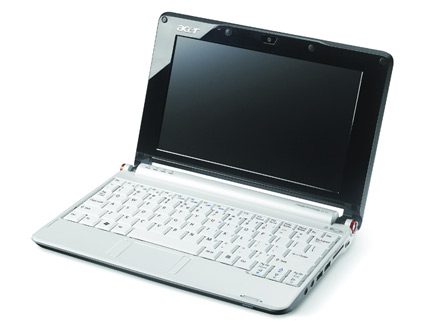 My laptop died recently after around four and a half years, so I was finally forced to invest in a new computer. The main thing I want to use it for is being able to write on the move, and other general use such as web, email, managing mp3s and digital photos. I’m not at all fussed about being able to play the latest computer games, so I knew I could be happy with a fairly cheap and basic computer.
My laptop died recently after around four and a half years, so I was finally forced to invest in a new computer. The main thing I want to use it for is being able to write on the move, and other general use such as web, email, managing mp3s and digital photos. I’m not at all fussed about being able to play the latest computer games, so I knew I could be happy with a fairly cheap and basic computer.
So I started doing some research, and was drawn to a new type of computer called a netbook. A netbook is basically an extra small laptop, especially for being able to do the basics – access the web, word processing and so on – while being very cheap and portable. Perfect.
But which to get? Since ASUS brought out the Eee PC, the first of the new generation of netbooks, loads of computer manufacturers have been rushing to join in. I read various reviews, such as the Netbook showdown, and after a lot of comparing of different systems, decided that the best cheapest netbook was the Acer Aspire One.
The Acer Aspire One A150L model which I bought has a 1.6Ghz Intel Atom Processor, 1GB of memory, 120GB hard drive, 8.9″ display, and comes with Linpus Linux Lite as the operating system. You can also get it with Windows XP, but it costs more, or with less memory and a smaller but sturdier SSD drive for cheaper. The biggest negative points about the system are the fiddly mouse trackpad and relatively short battery life, but I’ve already got a USB mouse, and I rarely use my computer for long periods of time without access to the mains, so I can live with those. And all for a bargainous £230 from Play.com!
When it arrived, it was up and running literally within two minutes of turning the machine on. All it needed was the date and time and a couple of other settings, and it was booted up and had found our house’s wifi network.
It’s almost exactly half the size of my previous laptop, and has elicited cries of “Aaaah! Cute!” from Bev and one of her housemates, the most excited I’ve seen women get over a piece of computing kit! I’ve found it very handy for carrying around – it easily fits into my bag and doesn’t weigh me down. I found that it fitted nicely on the windowsill in the kitchen, so I could put it out the way there with a programme streaming on iPlayer to watch while I cooked dinner, which is pretty neat.
When you start it up, Linpus Linux Lite offers a very simple and friendly interface, and everything worked out the box – Firefox, OpenOffice, the webcam, instant messaging. But it’s also possible to unlock the machine from its default “For Dummies” interface to get a more conventional desktop environment, and customise the machine, configuring Linux and adding new software to your heart’s content. Which, of course, I did.
Here’s a list of the programmes I’ve added or upgraded:
- Updated OpenOffice.org to the new 3.0 version. The most useful feature for me in OpenOffice 3 is the improved reviewing and commenting tools in Writer, one of the few features from Microsoft Word not supported that I missed. The reviewing tools are great for giving feedback and suggested changes on a piece of writing.
- Updated Firefox 2 to Firefox 3. The improved full-screen mode and page zooming in FF3 are a big help on the AA1’s small screen.
- Replaced Acer’s e-mail, calendar and messenging software with better software, specifically Thunderbird, Lightning and Pidgin.
- Installed Amarok media player for music and podcasts.
- Installed Wine, a “compatibility layer” that lets me run many Windows programmes in Linux, such as e-Sword Bible software and MediaCoder converter, where I haven’t been able to find Linux equivalents, or where the Linux equivalents aren’t as good.
- Installed Audacity audio editing software for podcasting.
- And much more! As you can see, I’ve been spending quite a lot of time on it over the last week.
There have been some teething problems. I had some trouble getting Amarok, a similar package to iTunes or Windows Media Player, to recognise my Zen Stone Plus mp3 player. The autodetect feature didn’t work, so I had to tell it where to find the mp3 player manually, but it took me a while to find the right mount point. But it’s now up and running fine and I’ve subscribed to various podcasts, and it should now download and copy these to my mp3 player automatically.
I’ve also set it up to do various things I could have done on my old laptop, but didn’t get round to, such as setting up the Sunbird calendar in the Thunderbird email package to synchronise with my Google Calendar, which is quite nifty.
Installing new things is generally very easy – you just find what you want from Internet repositories in Add/Remove Programs, or type “yum install ” in the terminal. It’s a very good computer for people who don’t want to fiddle at all, who won’t be bothered about updating software and can happily stick to the easy default menus, and a very good computer for those of a more geeky bent, such as myself, who are happy to fiddle around setting it up as they want and aren’t afraid to use a command line. It’s not so good for people in the middle, who want to easily change a few things without getting their hands dirty. But I’ve found that the Aspire One User forums have been very helpful, and there are several blogs offering useful tips, tricks and instructions for the machine, such as Macles.
So I’m really pleased with my One. It’s ideal for my purposes – the keyboard is compact, but not so small that it’s awkward to type on, and a breeze to carry around. It boots up and shuts down very quickly, and while getting used to Linux has been a bit of a learning curve and has been a bit fiddly at times, my overall experience with it has been very good. It can do just as much as my old Dell Inspiron 1000 at half the size and price.
The only problem is that it can do so much, and can be so easily customised, that I could spend all my time fiddling with it, playing with games, experimenting with new software, rather than actually writing!



